Metrics, SEO, Web Design

Can I just hire someone to do my law firm’s SEO?
It’s a common challenge for attorneys who are interested in ranking well in search engines. Should you hire an agency or hire someone in-house? For your law firm’s SEO efforts to be successful, you need the right level of expertise. But, expertise alone won’t get you very far.
Yes, you can hire someone to do this in-house, but that’s not the only investment you’re required to make. In order to craft a successful law firm SEO strategy, you need the right tools to assess, optimize, and measure your efforts. This is why we caution lawyers not to think of SEO as “free traffic.” While there is no direct cost associated with an organic listing, it takes a lot of talent and tools to help you get there.
We’re admittedly biased, but one of the benefits with working with an experienced SEO agency is that you pay one cost for both the talent and the tools. Agencies generally have accounts with SEO software, so they’re able to leverage the technology without passing off any of the cost to the law firm.
If you manage your firm’s SEO strategy in-house, you’ll need to make sure you have the right talent – which is likely some combination of website designers, content writers, SEOs, digital marketers, and analytics specialists. In addition to finding the right talent mix, you’ll need to equip your SEO team with the right tools for the job.
Any law firm performing search engine optimization should have tools that cover the following:
1. Keyword Research
Popular Tools: SEMRush, Brightedge, Conductor Searchlight, Moz
Postali’s Favorite: A mix of Google Keyword Planner and Ahrefs.
Considerations: Keyword research is the backbone of any content strategy. You need to understand how your firm’s prospective clients are searching in order to determine your blog strategy and how you should structure content on your website. There are many different tools, so it’s important to select one that’s easy-to-use and to standardize the keyword research process across your firm.
Postali SEO Director, Dan Foland, weighs in: Since keyword research is so important, I prefer using multiple tools for the best results. Google Keyword Planner is great because the data comes directly from Google. Looking at “Top of page bid” is helpful when trying to consider competitiveness. Even though this feature is based on Pay Per Click bids I still find that it correlates well to SEO competitiveness.
Ahrefs is another great tool for keyword research. Google Keyword Planner generally gives you pretty basic idea, while Ahrefs is gives you better variety.
One thing to note is that Google Keyword Planner allows you to refine your research by location whereas most other keyword tools like Ahrefs do not.
2. Rank Tracking
Popular Tools: Moz, Brightedge, seoClarity, Ahrefs
Postali’s Favorite: Ahrefs
Considerations: Once you’ve set your keyword strategy, you’ll need to understand how you’re pacing toward page 1 rankings for the queries you care about. Simply Googling phrases to see if your law firm is on page 1 is not going to cut it. A great rank-tracking software will help you understand how your content optimizations are performing. It’s important to look for one that has the ability to track desktop, mobile, and local rankings in the cities/towns in which your firm operates.
Dan’s Response: We’ve used multiple different keyword tracking tools throughout the years and Ahrefs is one of our favorites. Ahrefs allows us to track our rankings and compare them to our competitors in any location and updates every three days. One thing to note is that there tracking limit of 10,000 keywords and 100 projects (clients). There is not an option to purchase more, so make sure you aren’t in danger of hitting these limits.
3. Technical SEO
Popular Tools: Screaming Frog, SEMRush, botify
Postali’s Favorite: Screaming Frog
Considerations: Do you know if your law firm’s website is returning any errors to users? Do you have pages that could be flagged for duplicate content? A technical SEO tool will crawl your website and identify any issues that could be prohibiting search engine crawlers from accessing and understanding your content. Technical SEO issues can cause a lot of problems with your SEO rankings, and they’re difficult to detect without the right tools.
Dan’s Response: Screaming Frog is one of the best and most versatile tools for any SEO. Among many other features it can help find website errors and even connects to third party tools such as Google Analytics.
4. Local Listing Management
Popular Tools: Moz Local, Bright Local & Yext
Postali’s Favorite: Bright Local
Considerations: Whether your law firm has one location or 15, you’ll need to ensure your business is represented consistently and accurately across a complex network of local directories like Google Maps, Apple Maps, Bing Maps, Yelp, Foursquare, and more. A local listing management tool automates your processes and provides insight into any inconsistency in your law firm’s data. Most local listing management platforms charge a fee per location per year, so agencies who manage multiple law firms’ local listing strategy often have a price advantage through agency or bulk discounts. When vetting these solutions, it’s important to understand the data ownership. Some companies will “own” your firm’s data, which can create long-term issues.
Dan’s Response: At Postali we use Bright Local for our local listing management. One of the main benefits of using Bright Local is they create and update third party listings manually. Many local listing management tools automatically send out your data to 3rd parties and don’t check for duplicates or errors which can cause a wide range of problems that take more time to fix than it’s worth.
5. Google My Business
Google My Business is a free tool that law firm owners need to utilize to its full potential in order to optimize for local SEO. In the competitive world of law firm SEO, it’s simply not enough to set up your Google My Business account and never re-visit it. You’ll need to ensure your categories are correct, include photos, and implement a strategy for receiving and responding to reviews.
Dan’s Response: Google My Business should be one of your law firm’s top priorities. It’s not uncommon to get more conversions from Google My Business than from your website. When Google displays a three-pack with three relevant local businesses they usually show up above regular organic links, so many users find a business in the three-pack and stop their search there.
6. Google Search Console
Another free Google tool, Google Search Console (formerly known as Webmaster Tools) is a must-have for any SEO strategy. At Postali, we use this tool daily. It’s where you can analyze keyword-level data for your firm’s website, ensure you don’t have any website errors and check how often Google is crawling your website. It’s also where you submit XML sitemaps and let Google know about any parameters you may have in your URLs. Most importantly, Google Search Console is also where you would receive notifications if your website has a manual penalty or other problems like incorrect schema markup or robots.txt file issues.
7. Backlink Analysis
Popular Tools: Moz, aHrefs, Majestic SEO
Postali’s Favorite: Ahrefs
Considerations: Your website’s backlink profile is extremely important to keep an eye on. Links are one of the most important ranking factors, so you’ll need a tool to help you understand your backlinks, if you have any potentially spammy inbound links, and how you stack up to competitors. Look for a tool that has an alert functionality. If there’s an anomaly in your link profile, this will allow you to address it immediately and hopefully avoid any penalties.
Dan’s Response: At Postali we use a multitude of tools for backlink analysis including Ahrefs, SEMRush, and Google Search Console. We’ve found that Ahrefs generally seems to have the largest database of links pointing to our client’s site. Additionally, Ahrefs can alert you when you or your competitors have lost backlinks, gained new backlinks, and helps you easily compare backlink profiles between you and your competitors.
8. SEO Plugins for your CMS
Popular Tools: WordPress, Wix, Squarespace, Weebly
Postali’s Favorite: WordPress / Yoast
Considerations: Your SEO strategists’ hands will be tied if they’re forced to work with a content management system that isn’t SEO-friendly. Your CMS should have the right plug-ins and features to allow for things like sitemap generation, keyword-friendly URLs, and meta tags. Keep in mind that not all website developers are well-versed in SEO, so it’s important that the developer and SEO are in constant communication as you build or update your website. There may be additional plug-ins you need to purchase to ensure your website has a sound technical SEO foundation.
Dan’s Response: WordPress is the most used CMS in the world and extremely versatile. Being the world’s most used CMS means that many developers create plugins and tools that work with WordPress. Our favorite plugin for WordPress is Yoast. Yoast is a great, simple to use tool that helps us easily manage some of the SEO necessities. Yoast also take care of some of the more technical aspects of your site including automatically creating a robots.txt file, a sitemap file, and canonical tags.
9. Marketing Outreach
Popular Tools: Buzzstream, BuzzSumo, Pitchbox, Klout
Postali’s Favorite: Buzzstream
Considerations: Any SEO will tell you that it’s not enough to create content. Your law firm’s content needs to be activated through media outreach tactics. This is an area where SEO, public relations and social media intersect, and you’ll need a tool that helps you find the right media contacts and manage your communication strategy. It’s important to find a tool that will integrate with your e-mail system. Pricing will generally vary based on the number of users you’ll need.
Dan’s Response: Buzzstream is a great tool that allows us to organize, send, and receive emails to potential targets. You have the ability to create campaigns, sort potential targets by a variety of factors, and more.
10. Workflow Management
Popular Tools: Jira, Wrike, Monday, Smartsheet, Workfront
Postali’s Favorite: Wrike
Considerations: A workflow management tool is essential if you handle any part of your law firm’s marketing function in-house. Content development, for example, is often a lengthy process with multiple different people involved in the planning, writing, editing, optimizing, and publishing of content. A workflow management tool will help keep all projects on track and provide transparency into work without the need to sift through e-mails.
Postali Digital Project Manager, Kate Collins’ Response: We’re currently using Wrike at Postali, which is a powerful project management tool to provide a “single source of truth” for all employees across several departments. With functionalities like custom workflows, dashboards, in-stream commenting and approvals, our team can have a clear visibility into their work and the work of others as we collaborate on several projects of all different scopes and sizes.
11. Website Analytics
Popular Tools: Google Analytics, Adobe Analytics, Coremetrics
Postali’s Favorite: Google Analytics
Considerations: You should understand the value of every marketing tactic that your law firm uses. Effective digital marketing requires the ability to analyze performance and make updates to your SEO strategy, paid search campaigns, or social media marketing. To do this, you’ll need a website analytics platform and someone to create reporting that is insightful and actionable. Look for a website analytics platform that is user-friendly, and make sure your SEO strategists are well-trained in your analytics platform.
Dan’s Response: Google Analytics is an awesome tool to help you gain insight into your users. Google Analytics is free and is widely used making it easy to find people who are familiar with it. We use Google Analytics to see which pages are driving traffic, which pages users are leaving from, convert the highest, and so much more. One of the best features of Google Analytics is that it works with many other tools such as Google Search Console, Google Tag Manager, and many third party tools.
12. Competitive Analysis
Popular Tools: SEMRush, BrightEdge, Moz
Postali’s Favorite: Ahrefs
Considerations: Legal SEO is notoriously competitive, and it’s important to keep a pulse on what other law firms in your area are doing. You’ll need to ensure the SEO tools you’re using can provide competitive insight. Are other legal websites gaining rankings or threatening your position in Google’s local pack? Where are their backlinks coming from? What is your organic market share in the cities and towns in which your firm operates? While you don’t necessarily need a separate tool for competitive intelligence, your rank tracking and backlink analysis tools should have the ability to answer these questions.
Dan’s Response: At Postali we use a range of tools for competitor analysis. Each tool brings something different to the table and gives us a better representation of the competitive landscape. Our primary tool is Ahrefs due to its versatility. With Ahrefs you can easily see your competitors backlinks, rankings, traffic estimates, well performing content and more.
The time and effort it takes to craft an SEO strategy that drives results is often underestimated by attorneys who are new to digital marketing. For example, you can’t just start a legal blog on a whim and expect it to improve your SEO. Blogging is a critical component of SEO, but it requires a thoughtful approach with keyword research and competitive analysis – both of which require the use of SEO tools.
As you build your toolbelt for effective SEO at your law firm, it’s important to keep the following considerations in mind:
Look for tools that do multiple things well.
Many SEO tools claim to be a one-stop-shop for all your SEO needs. While it’s great in theory, there isn’t any one tool that offers every functionality that a law firm needs. However, there are many tools that do a handful of things. For example, Ahrefs is primarily a backlink tool, but it’s also great for competitive analysis and rank tracking.
If you’re building out your suite of tools for SEO, look for ones that offer a few different functionalities, but be wary of anything that claims to be the only tool you need.
Make sure your tools integrate well with each other.
Having tools that integrate with each other creates streamlined processes. For example, many rank-tracking software companies will integrate with the more common web analytics platforms like Google Analytics. If you’re evaluating a new tool, be sure to check if there are integration opportunities with anything you currently use.
You wouldn’t hire a secretary and not provide access to a computer, e-mail, and printer. The same holds true for marketing functions, and SEOs need to be equipped with the right tools to get the job done. The legal field is one of the most competitive industries for SEO, with many firms vying for those coveted top spots in Google. In order to be successful, your SEO strategists will need a robust set of tools to help with all facets of an SEO strategy.
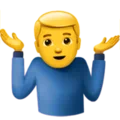
Not sure where to begin?
Get started with a marketing audit.

