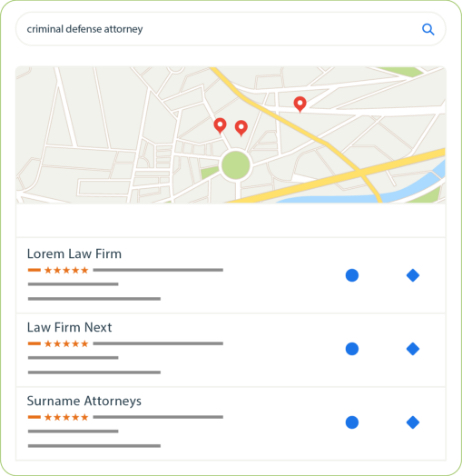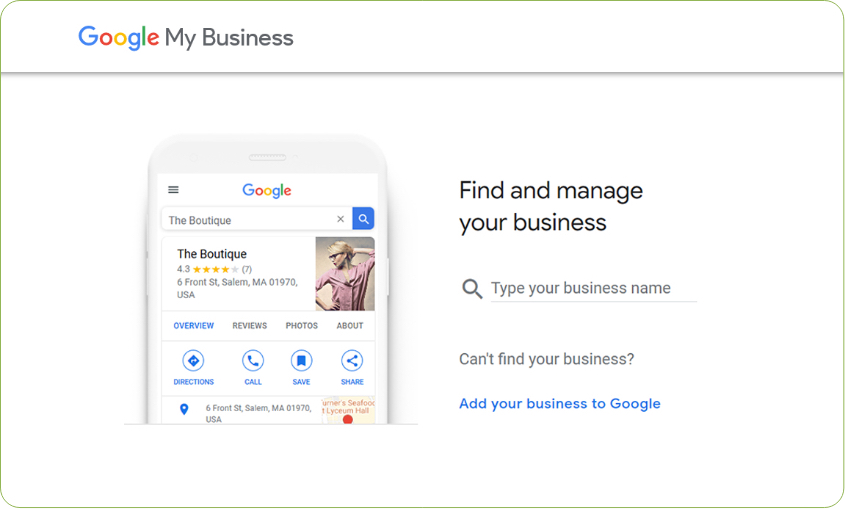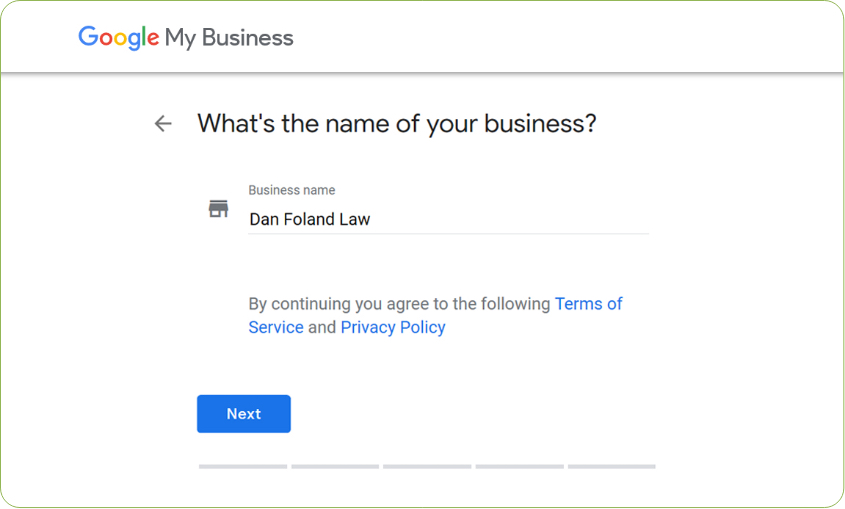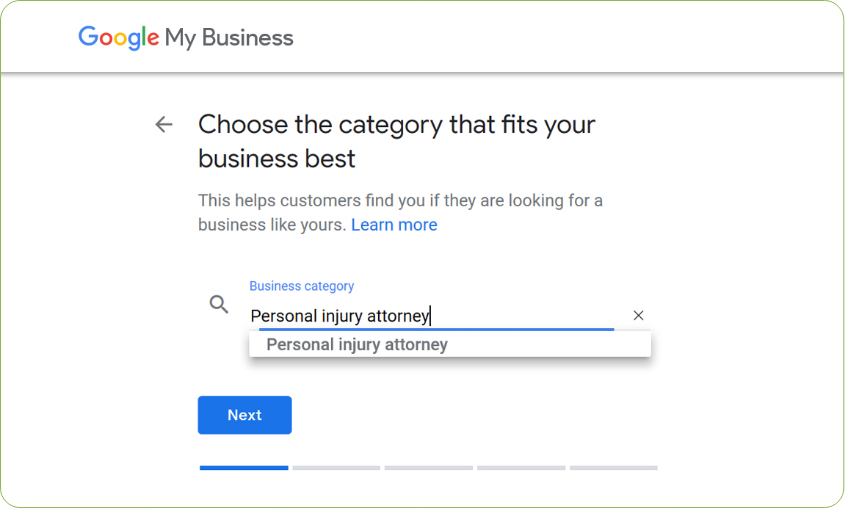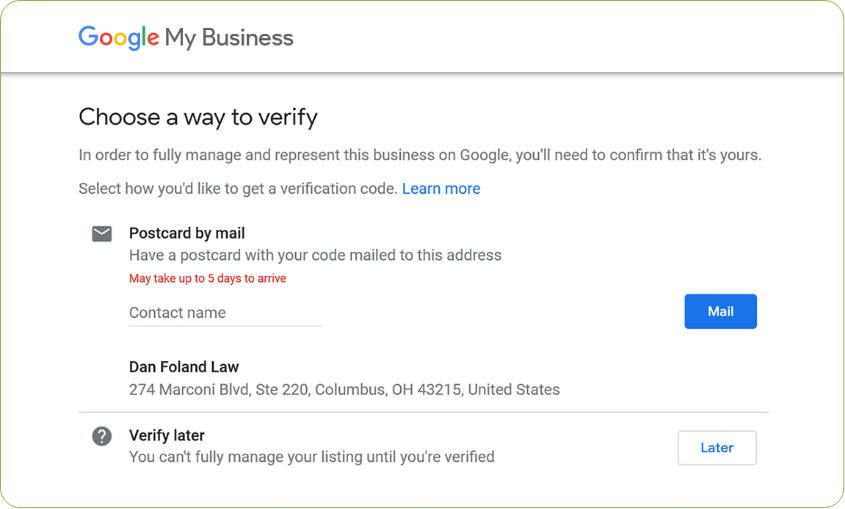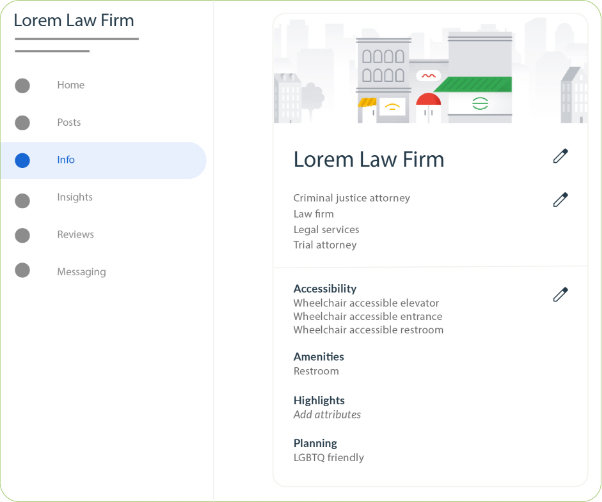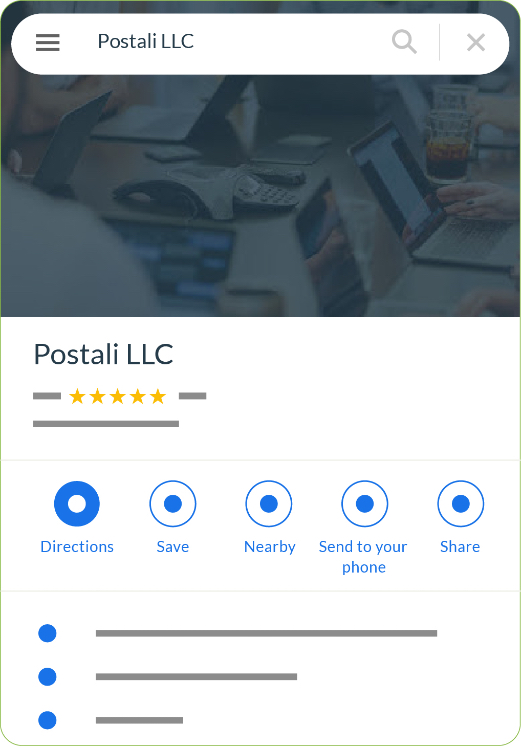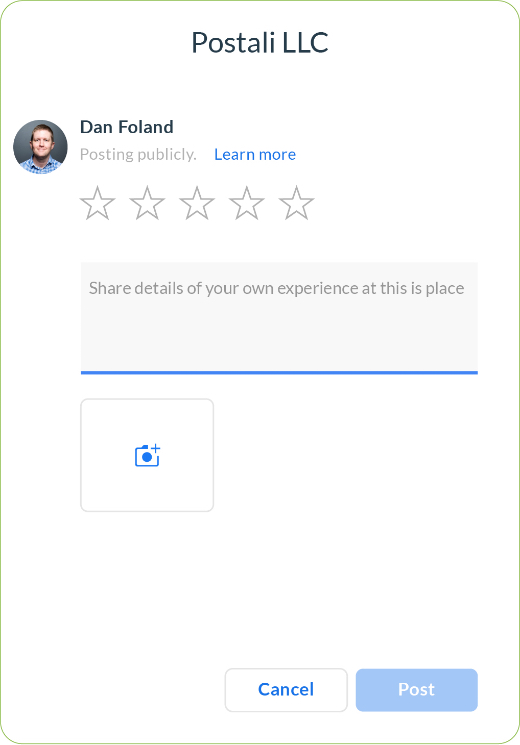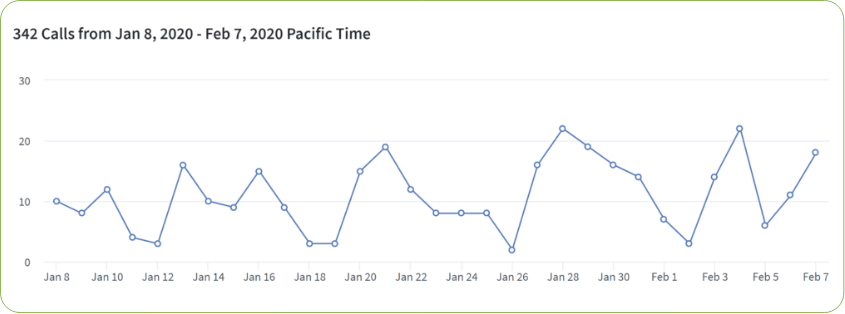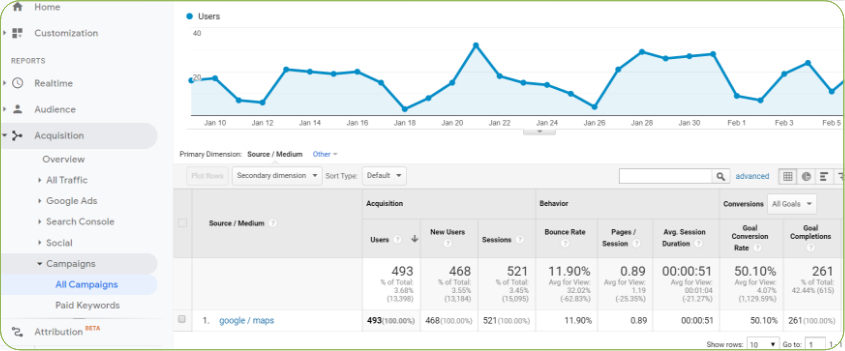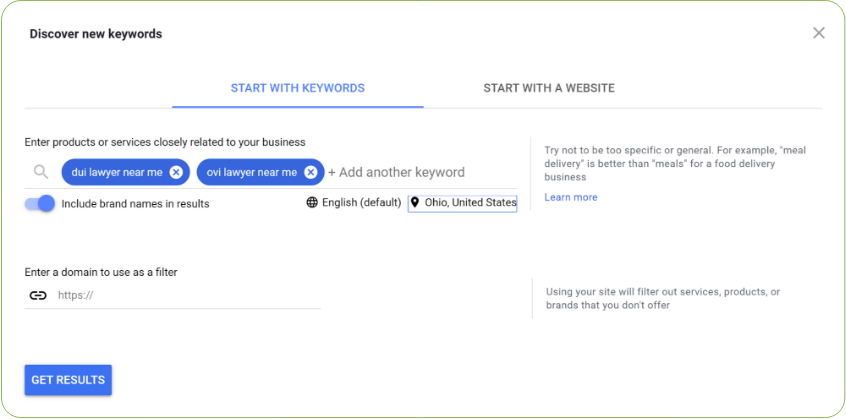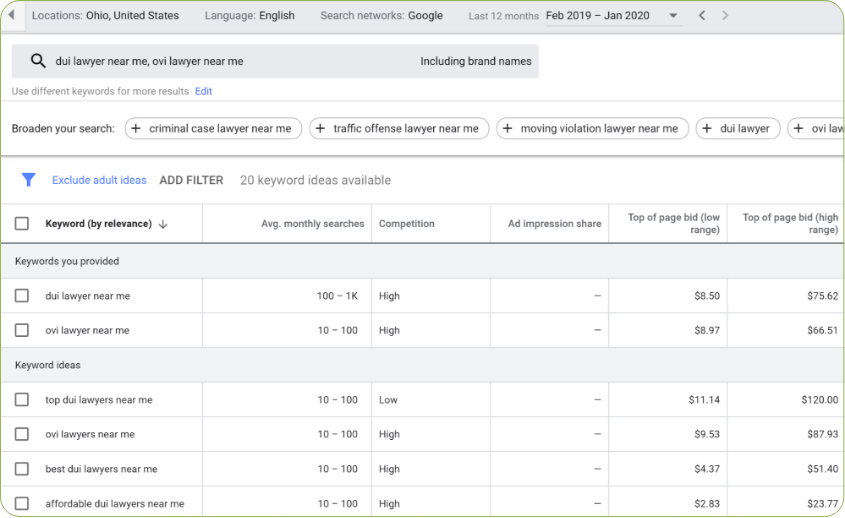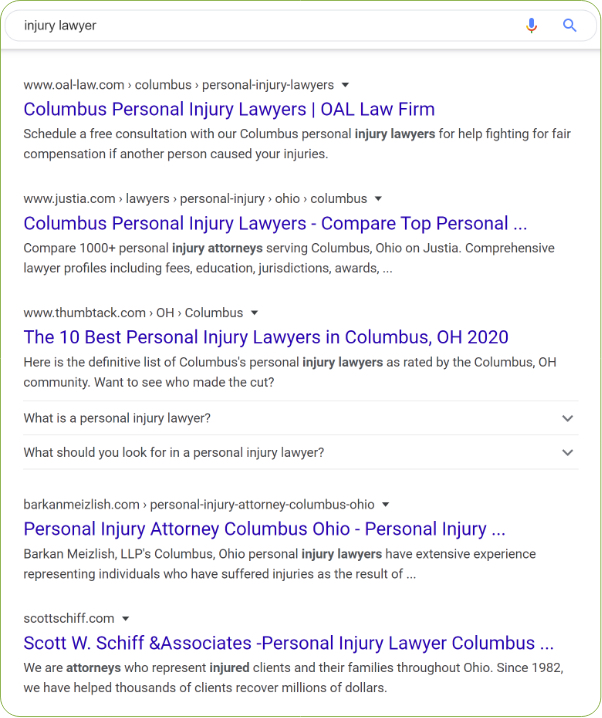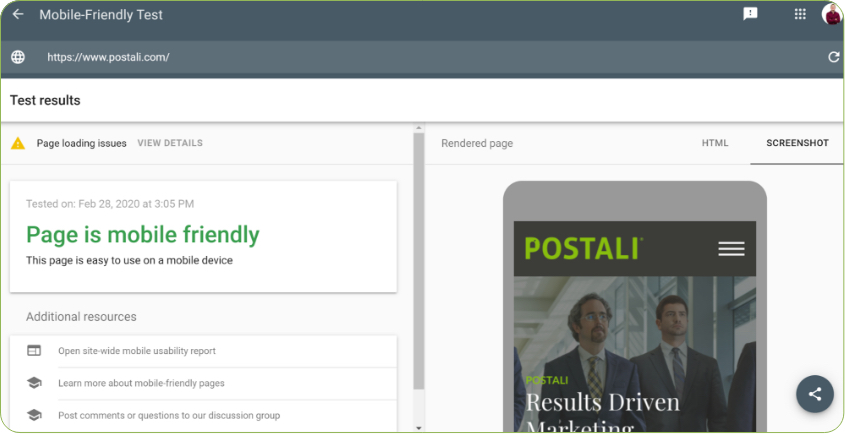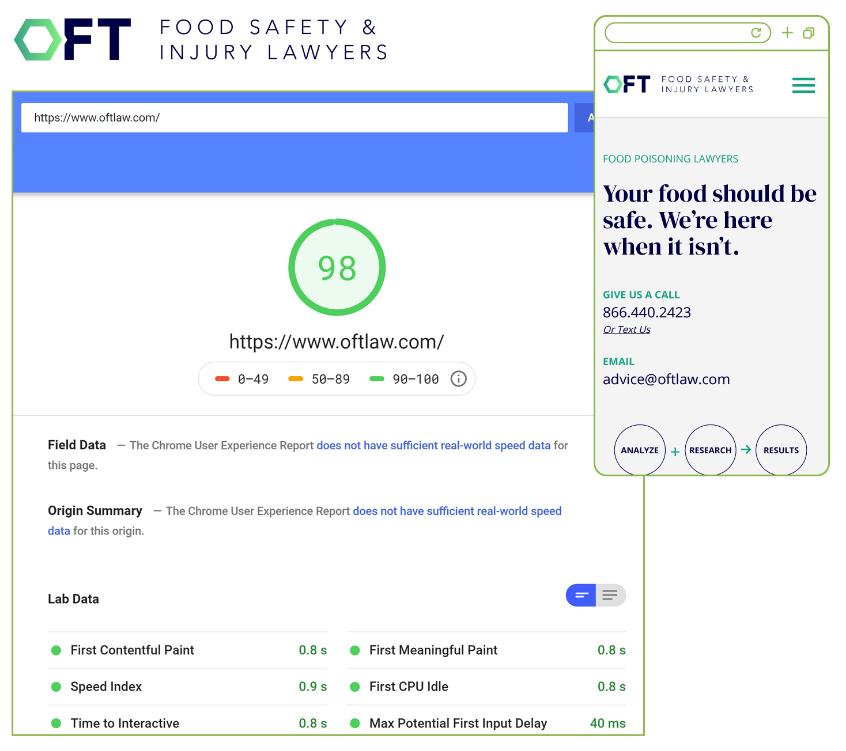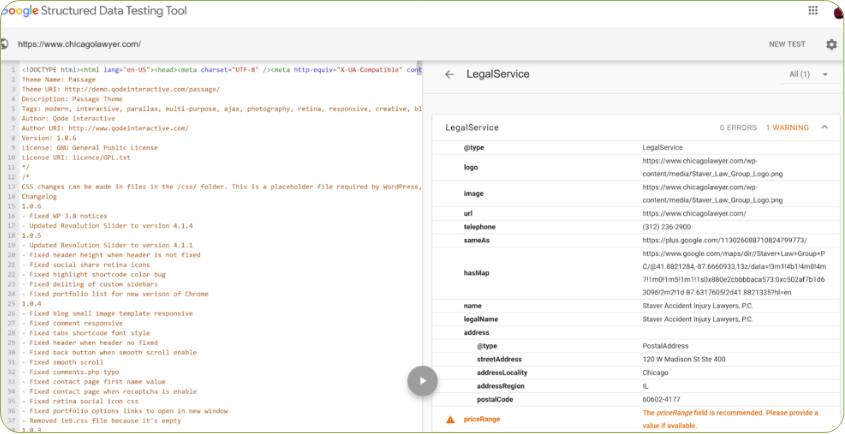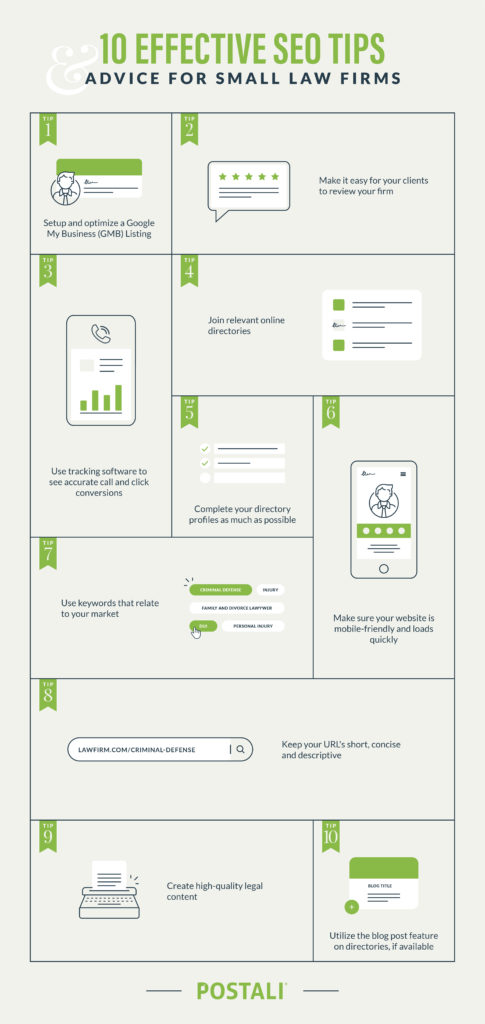The legal industry is one of the most competitive industries in marketing and Search Engine Optimization (SEO). Many law firms turn to SEO due to high ROI, long term success, or to outrival their competition.
This article gives in-depth tactics and strategies for beginner DIY lawyers, who want to keep the work in-house, and seasoned SEO experts looking to broaden their skillset.
We’ll equip you with all the useful tools needed to get started and cover the best practices in local SEO, on-site SEO, and off-site SEO, such as link-building.
Let’s start with the basics.


 By Dan Foland
By Dan Foland